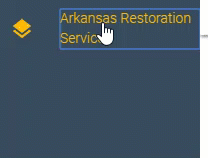
You may have multiple accounts associated with your company. You can link them all to your Xactware ID in the Xactware Account Manager. You will need the Account number and either an Invoice number or an Order number.
1. On the menu, click your account name.
2. Click Add Additional Account. The Welcome page will open.
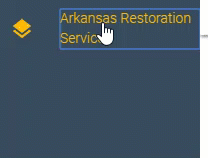
3. Select the correct option for your information:
a. Invoice
b. Order
4. Enter the information.
5. Click Submit.
You can access your accounts by clicking on the active account name on the left navigation bar.